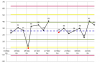OHDookie
New Member
Hi.
Looking for a way to automatically do conditional formatting performed on data points within 2013 Excel graphs. Please see picture and the attached spreadsheet.
I do this manually now, but have a big project that would make this efficient.
but have a big project that would make this efficient.
The Excel spreadsheet (attached) shows a team's season and plots the scores and outcome (Win, Loss Tie). When there is a loss, I want it to automatically plot the data point as a red circle. Win is shown as black diamond. A tie would be a purple square.
The scores are also plotted.
How can this be done?
I would appreciate your expertise and help! (Have spent a couple of hours researching this but did not find anything!)

Looking for a way to automatically do conditional formatting performed on data points within 2013 Excel graphs. Please see picture and the attached spreadsheet.
I do this manually now,
The Excel spreadsheet (attached) shows a team's season and plots the scores and outcome (Win, Loss Tie). When there is a loss, I want it to automatically plot the data point as a red circle. Win is shown as black diamond. A tie would be a purple square.
The scores are also plotted.
How can this be done?
I would appreciate your expertise and help! (Have spent a couple of hours researching this but did not find anything!)