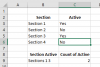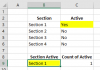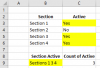Hi Gurus,
I need a clever formula to concatenate few rows. Example below. Depending on the active sections the output in the highlighted cell changes. In the following example it is expected to be Sections 1, 2 and 4. However if 2 3 and 4 are active, the output will be Sections 2, 3 and 4. Also if only One section is active, I would like the output to be Section instead of plural.
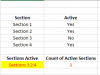
Any helpful suggestions please.
Thanks.
I need a clever formula to concatenate few rows. Example below. Depending on the active sections the output in the highlighted cell changes. In the following example it is expected to be Sections 1, 2 and 4. However if 2 3 and 4 are active, the output will be Sections 2, 3 and 4. Also if only One section is active, I would like the output to be Section instead of plural.
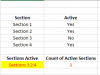
Any helpful suggestions please.
Thanks.