Okay, I have to admit that I didn't follow the rules, and I posted a question without a sample spreadsheet. I'm probably going to violate another rule by creating a new post instead of adding it to the first one, but I'm afraid everyone will have already discounted my first one. I'll try to add a comment to the first one pointing here just in case.
I have a spreadsheet with 2 sheets. It contains information about movies that I have digital copies of.
Let's start with Sheet2. It is pretty much static, unless I get a new movie. It has 2 columns, the movie name and the movie description.
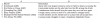
Sheet1 contains a list of which movie is stored where on my hard drive. This information is very dynamic, based on when I add or delete movie files. I regularly run a directory listing and copy/paste the findings into this sheet. It also has 2 columns, the location of the movie and the movie name. This is what it might have in it at one point in time.
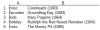
However, if I add a movie, it would look like this after I did a copy/paste of the current contents of the disk:
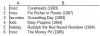
I would like to tie these two sheets together, so that the movie name in Sheet1 (column B) is tied to the movie name in Sheet2 (column A). In other words, the movie "The Money Pit (1986)" always ties to cell A7 in Sheet2, even though after the copy/paste it moves from B5 to B6 in Sheet1. The same would hold true if I add ore delete movies in Sheet2, causing a specific movie to move up or down.
Furthermore, I would like to be able to hover over the movie name in Sheet1, and have the corresponding description from Sheet2 pop up without having to go to Sheet2 to see it. Although a hover-over/pop-up would be the most convenient, I would be okay if I actually had to click on the movie name in Sheet1. I would also be okay if I had to add a 3rd column with a "generic" formula that could be used to link the movie name in column B of Sheet1 with the appropriate names in column A of Sheet2, as long as it could just be typed into cell C1 and replicated down to the bottom of the sheet.
Here is why I would like this functionality. I have lots (and lots) of movies stored on a hard drive. When my wife and I go on vacation, we take a Raspberry Pi loaded up with LibreELEC (aka Kodi), that we use to watch movies on the TV at our vacation house. Before we leave, we go through the list of movies and load a subset onto a SD Card on the Pi. If I can figure out how to do the above, then we can scroll through Sheet1, picking the movies we want to take with us, and marking them with an "X" in the location column. If we forget what a movie is, we could just hover over it to see what it is. I can then export Sheet1 to a csv file, and run a Perl script to parse it and copy the files from the hard drive to the SD Card.
I know one solution would be to use comments, but (1) I have over 500 movies I would have to create comments for, and (2) I would either lose the comments or they would point to the wrong movie the first time I copied & pasted a new list into Sheet1.
Thanks to anyone who can help me figure out a solution to this. Actually, thanks to anyone who reads this, and wishes me well in my search for a solution, whether they can help or not.
I have a spreadsheet with 2 sheets. It contains information about movies that I have digital copies of.
Let's start with Sheet2. It is pretty much static, unless I get a new movie. It has 2 columns, the movie name and the movie description.
Sheet1 contains a list of which movie is stored where on my hard drive. This information is very dynamic, based on when I add or delete movie files. I regularly run a directory listing and copy/paste the findings into this sheet. It also has 2 columns, the location of the movie and the movie name. This is what it might have in it at one point in time.
However, if I add a movie, it would look like this after I did a copy/paste of the current contents of the disk:
I would like to tie these two sheets together, so that the movie name in Sheet1 (column B) is tied to the movie name in Sheet2 (column A). In other words, the movie "The Money Pit (1986)" always ties to cell A7 in Sheet2, even though after the copy/paste it moves from B5 to B6 in Sheet1. The same would hold true if I add ore delete movies in Sheet2, causing a specific movie to move up or down.
Furthermore, I would like to be able to hover over the movie name in Sheet1, and have the corresponding description from Sheet2 pop up without having to go to Sheet2 to see it. Although a hover-over/pop-up would be the most convenient, I would be okay if I actually had to click on the movie name in Sheet1. I would also be okay if I had to add a 3rd column with a "generic" formula that could be used to link the movie name in column B of Sheet1 with the appropriate names in column A of Sheet2, as long as it could just be typed into cell C1 and replicated down to the bottom of the sheet.
Here is why I would like this functionality. I have lots (and lots) of movies stored on a hard drive. When my wife and I go on vacation, we take a Raspberry Pi loaded up with LibreELEC (aka Kodi), that we use to watch movies on the TV at our vacation house. Before we leave, we go through the list of movies and load a subset onto a SD Card on the Pi. If I can figure out how to do the above, then we can scroll through Sheet1, picking the movies we want to take with us, and marking them with an "X" in the location column. If we forget what a movie is, we could just hover over it to see what it is. I can then export Sheet1 to a csv file, and run a Perl script to parse it and copy the files from the hard drive to the SD Card.
I know one solution would be to use comments, but (1) I have over 500 movies I would have to create comments for, and (2) I would either lose the comments or they would point to the wrong movie the first time I copied & pasted a new list into Sheet1.
Thanks to anyone who can help me figure out a solution to this. Actually, thanks to anyone who reads this, and wishes me well in my search for a solution, whether they can help or not.
