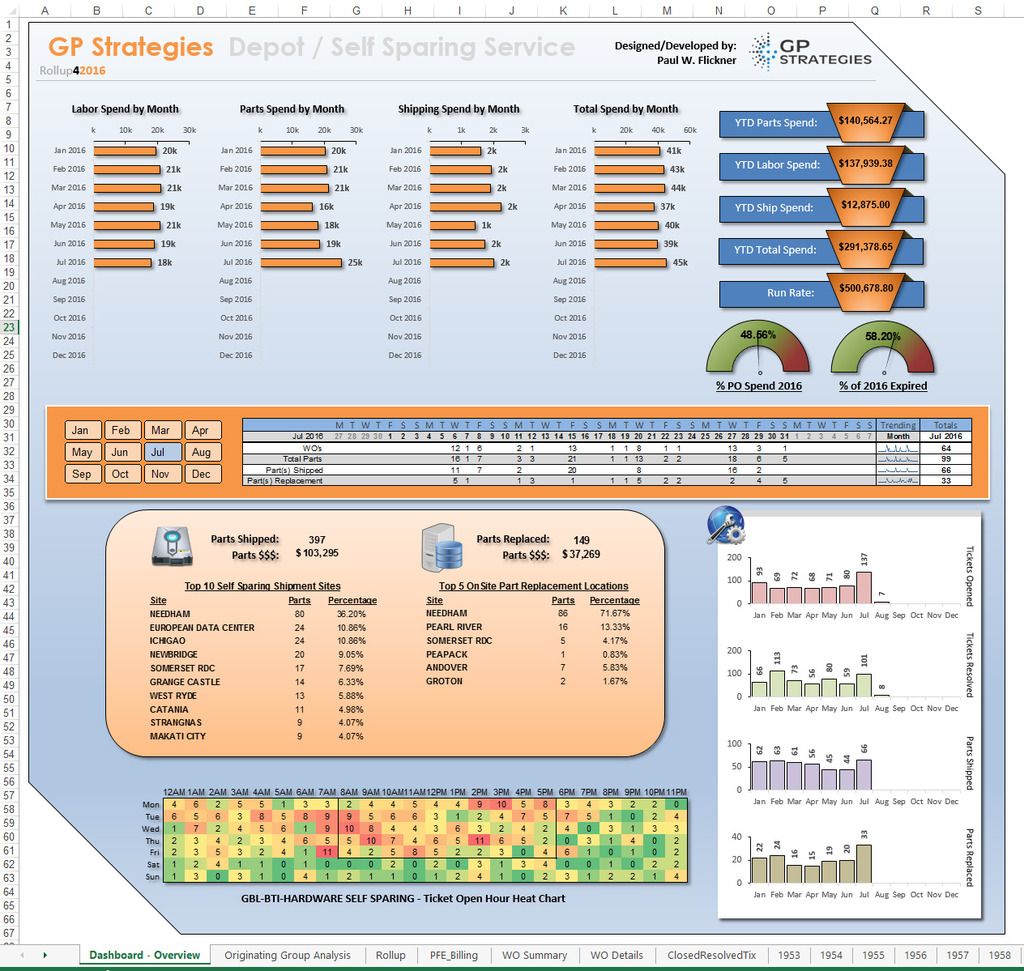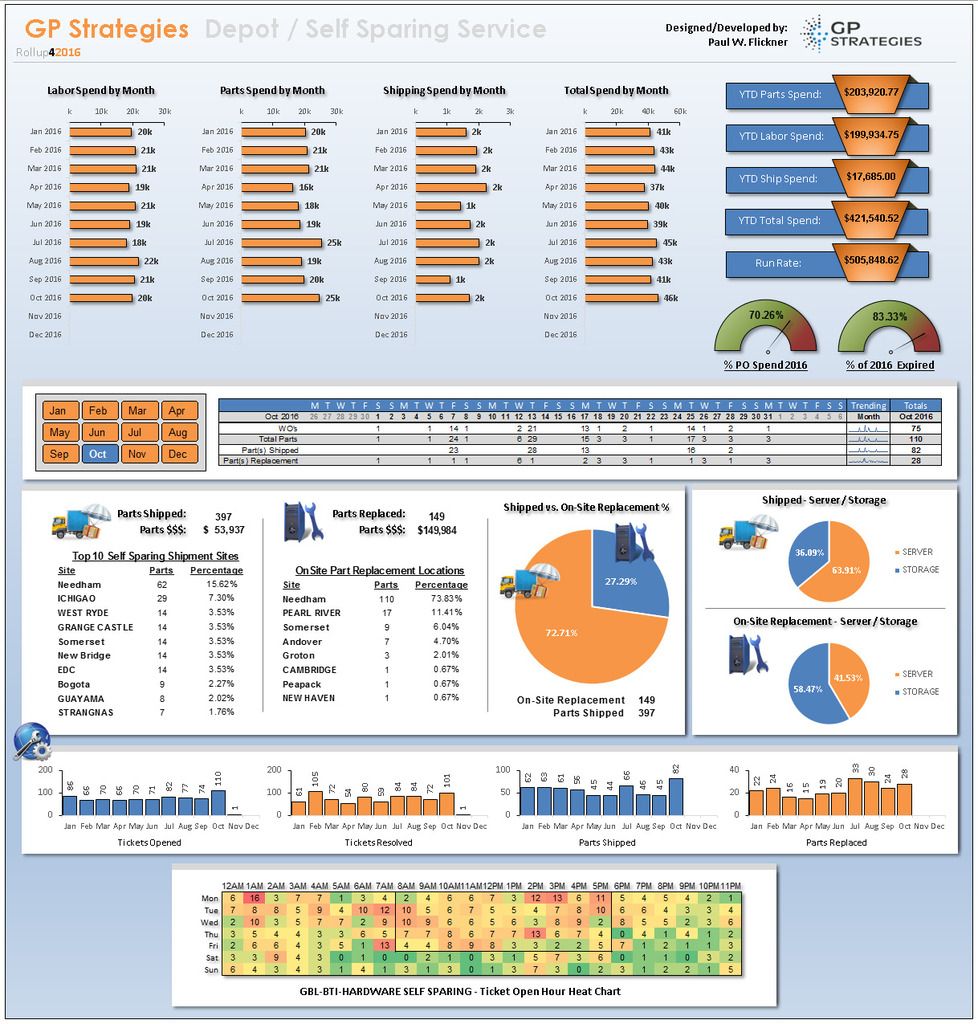PaulF
Active Member
Hundred's of work orders (Invoices each on a separate tab). With the use of Indirect, pivots, rollups via sumif(s), countif(s), and grabbing data from a few sources I can match project hours to work orders, verify and approve payroll, automate expenses for mileage, validate billing, and deliver a detailed summary to the client for signing off of services. I can project run rate against the PO, tell them what model of servers are having the most repairs, isolate activity to platform, O/S, or region on the planet (AMER/EMEA/APAC).
Thank you Chandoo and the folks here in the forms for all of your support.

Thank you Chandoo and the folks here in the forms for all of your support.