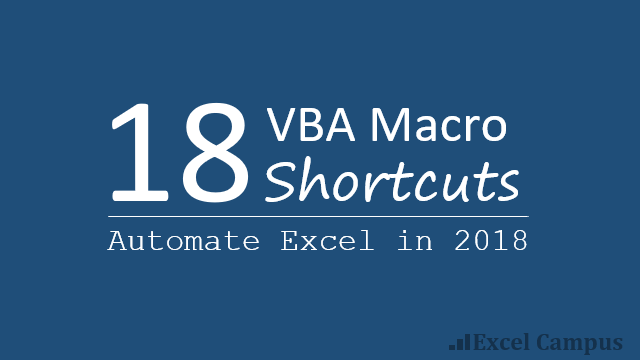nagovind
Member
Dear All,
Is there is any way to add the selected cell from user form and display the result as a pop-up window itself
Say A1 A2 A3 cells have data
After clicking a shortcut say ctr+shft+a, window has to popup ask for number of variables to add once it is given as 3 (say, n) it has to allow to select n number of cells that contains data, once after given input it has to add the data and produce result in the popup window itself
Kindly advise
Regards
Govind
Is there is any way to add the selected cell from user form and display the result as a pop-up window itself
Say A1 A2 A3 cells have data
After clicking a shortcut say ctr+shft+a, window has to popup ask for number of variables to add once it is given as 3 (say, n) it has to allow to select n number of cells that contains data, once after given input it has to add the data and produce result in the popup window itself
Kindly advise
Regards
Govind