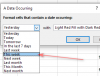jack abbey
New Member
how do i format the cell appearance based on their date value?
for example i have a column with many dates in the rows
&, i want to make the cell contents Bold if the date of the cell is less then the next sunday
so if the date is older then today, or its within this week, then i want it to become Bold automatically
so like this i can see all appointments due.
can anyone help me with that?
for example i have a column with many dates in the rows
&, i want to make the cell contents Bold if the date of the cell is less then the next sunday
so if the date is older then today, or its within this week, then i want it to become Bold automatically
so like this i can see all appointments due.
can anyone help me with that?