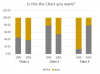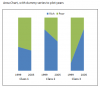Varna
New Member
Hi,
I'm trying to see if it is possible to create a stacked-cluster chart with multiple series in excel. From what I have looked up, doing this natively isn't possible and the closest I have got is to use a stacked area chart. My data is in the attached file (example data) and 1 or two possible solutions are also in it. I've also uploaded the type of chart I'm trying to create in sheet 1 in the workbook attached. The visually closest solution is 'option 3', but extremely tedious, is there a more efficient way to do this or to automate it using VBA/Macro?
Thank you!
I'm trying to see if it is possible to create a stacked-cluster chart with multiple series in excel. From what I have looked up, doing this natively isn't possible and the closest I have got is to use a stacked area chart. My data is in the attached file (example data) and 1 or two possible solutions are also in it. I've also uploaded the type of chart I'm trying to create in sheet 1 in the workbook attached. The visually closest solution is 'option 3', but extremely tedious, is there a more efficient way to do this or to automate it using VBA/Macro?
Thank you!