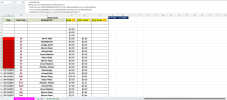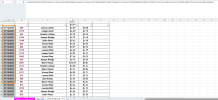Hell My Master I Want Your help to Add Two Dates For This Equation which in G1&H1 Cell form fm 01.12 till 31.12 Sheet ,and if result in Column I From Appollo For Natural Oils Sheet=0 ,Don't Get Any Data
in A , B & C Column ..To Get Data From Appollo For Natural Oils Sheet To fm 01.12 Till 31.12 Sheet
and If Possible this function work to get Data From Appollo For Natural Oils Sheet First and when Data Finish to Get Data from City Tour Sheet
Note : this equation to Get Unquie Data
Code:
=IFERROR(INDEX('Appollo For Natural Oils'!$A$249:$A$777,AGGREGATE(15,6,ROW($A$1:$A$7166)/(MATCH('Appollo For Natural Oils'!$A$249:$A$777&'Appollo For Natural Oils'!$D$249:$D$777,'Appollo For Natural Oils'!$A$249:$A$777&'Appollo For Natural Oils'!$D$249:$D$777,0)=ROW($A$1:$A$7166)),ROWS($2:2))),"")and If Possible this function work to get Data From Appollo For Natural Oils Sheet First and when Data Finish to Get Data from City Tour Sheet
Note : this equation to Get Unquie Data
Attachments
Last edited: