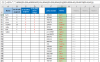soumya ranjan choudhury
New Member
Hi Chandoo,
I want a macro where i will be able to allocate work as per the described details below.
In the attend sheet there are the names of the associates which varies everyday as per attendance. And the number of task to be aasigned to them also varies evry day.
In the second tab named as assignment contains the policy numbers which needs to be assigned as per the mentioned number in the attend sheet to each members.
The policy numbers is my received volume everyday, which varies everyday.
The problem is i dont want to repeat those names in serial manner like:
Name No of task to be assigned
Sami 2
Ami 3
Rahul 2
Sami
Sami
Ami
Ami
Ami
Rahul
Rahul
I want the names to be repeated like
Sami
Ami
Rahul
Sami
Ami
Rahul
Ami
The count of policy number is always match with the sum of no of tasks assigned to members.
I have uploaded a file for your reference.
Please help me..i am in big trouble..i will appriciate from my heart if i will get the resolution asap
I want a macro where i will be able to allocate work as per the described details below.
In the attend sheet there are the names of the associates which varies everyday as per attendance. And the number of task to be aasigned to them also varies evry day.
In the second tab named as assignment contains the policy numbers which needs to be assigned as per the mentioned number in the attend sheet to each members.
The policy numbers is my received volume everyday, which varies everyday.
The problem is i dont want to repeat those names in serial manner like:
Name No of task to be assigned
Sami 2
Ami 3
Rahul 2
Sami
Sami
Ami
Ami
Ami
Rahul
Rahul
I want the names to be repeated like
Sami
Ami
Rahul
Sami
Ami
Rahul
Ami
The count of policy number is always match with the sum of no of tasks assigned to members.
I have uploaded a file for your reference.
Please help me..i am in big trouble..i will appriciate from my heart if i will get the resolution asap