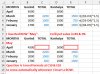You are using an out of date browser. It may not display this or other websites correctly.
You should upgrade or use an alternative browser.
You should upgrade or use an alternative browser.
Whenever i insert Row on Top, Second Row should have Fix Formula.
- Thread starter sajjjid
- Start date
sajjjid
Member
Yes, ur right, i am doing same thing. but still i thought there should be formula or macro for this. e.g. if b9=January-december then c10=sum(2+2.)If it only happens once a month, simply copy the formulas below up
Thanks.
sajjjid
Member
Not Working. It shows blank.Maybe....
C9, copy down :
=IFERROR((OFFSET(B9,-1,0)-OFFSET(B9,0,0))*1.5,"")
Regards
sajjjid
Member
Yes This work very nicely.Does something like this helps you further?
See attached
Now how i will take this insert button to my original file.? Thanks.
Belleke
Well-Known Member
Hi, glad that helped.
How to explain ? I am working with a Dutch excel version. explaining is not that easy.
1. this is the code
You can put that under any shape you create or under a button from the developers ribbon tab.
or an active X controlbutton from the developers ribbon tab. (what you prefer.)
2. See also the formulas from A12 up until april, copy these when you want to start with may from then it goes automaticly if you use the code.
Hope it is clear.
How to explain ? I am working with a Dutch excel version. explaining is not that easy.
1. this is the code
Code:
Sub belleke()
ActiveCell.EntireRow.Insert
Range("A" & ActiveCell.Row).FormulaR1C1 = "=EDATE(R[1]C,1)"
Range("A" & ActiveCell.Row).NumberFormat = "mmmm"
Range("C" & ActiveCell.Row).Offset(1).FormulaR1C1 = "=(R[-1]C[-1]-RC[-1])*1.5"
Range("E" & ActiveCell.Row).Offset(1).FormulaR1C1 = "=(R[-1]C[-1]-RC[-1])*1.5"
End Subor an active X controlbutton from the developers ribbon tab. (what you prefer.)
2. See also the formulas from A12 up until april, copy these when you want to start with may from then it goes automaticly if you use the code.
Hope it is clear.
sajjjid
Member
No, I did not succeed in copying that code.Hi, glad that helped.
How to explain ? I am working with a Dutch excel version. explaining is not that easy.
1. this is the code
You can put that under any shape you create or under a button from the developers ribbon tab.Code:Sub belleke() ActiveCell.EntireRow.Insert Range("A" & ActiveCell.Row).FormulaR1C1 = "=EDATE(R[1]C,1)" Range("A" & ActiveCell.Row).NumberFormat = "mmmm" Range("C" & ActiveCell.Row).Offset(1).FormulaR1C1 = "=(R[-1]C[-1]-RC[-1])*1.5" Range("E" & ActiveCell.Row).Offset(1).FormulaR1C1 = "=(R[-1]C[-1]-RC[-1])*1.5" End Sub
or an active X controlbutton from the developers ribbon tab. (what you prefer.)
2. See also the formulas from A12 up until april, copy these when you want to start with may from then it goes automaticly if you use the code.
Hope it is clear.
sajjjid
Member
Image Attached.Can you post an example of the real file with some dummy numbers, names in it?
Attachments
Somendra Misra
Excel Ninja
Hi,
Try below formula in Jan month row and copy when ever you insert row.
=(OFFSET($B10,-1,0,1,1)-B10)*1.5
Regards,
Try below formula in Jan month row and copy when ever you insert row.
=(OFFSET($B10,-1,0,1,1)-B10)*1.5
Regards,
sajjjid
Member
No, this not working.Hi,
Try below formula in Jan month row and copy when ever you insert row.
=(OFFSET($B10,-1,0,1,1)-B10)*1.5
Regards,