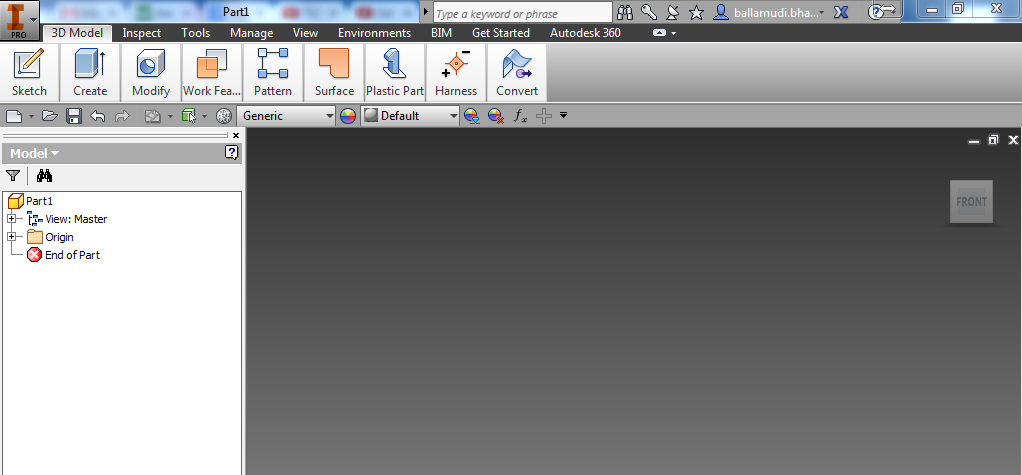Chihiro
Excel Ninja
I was looking at my ribbon menu today and realized I have few tools that's non-standard. I wonder, what do you use in your Excel, that's non-standard menu item, to increase productivity and assist in day to day work?
I have following add-in/non-standard features that I use regularly.
1. Inquire - For analyzing workbook structure and assist in documentation process.
https://support.office.com/en-us/ar...-inquire-ebaf3d62-2af5-4cb1-af7d-e958cc5fad42
2. Dax Studio Excel Add-In - For optimizing PowerBI data model performance
http://daxstudio.org/
3. xlwings - Python integration. Using Anaconda 3, running Python 3.6.3. Mostly for array/list manipulation and various academic interest.
https://www.xlwings.org/
4. Legacy (Custom Group) - For backward compatibility, have MS Query (removed in latest update of Office 365 from standard menu) and other tools added here.
And few other add-ins that I turn on or off depending on need.
I have following add-in/non-standard features that I use regularly.
1. Inquire - For analyzing workbook structure and assist in documentation process.
https://support.office.com/en-us/ar...-inquire-ebaf3d62-2af5-4cb1-af7d-e958cc5fad42
2. Dax Studio Excel Add-In - For optimizing PowerBI data model performance
http://daxstudio.org/
3. xlwings - Python integration. Using Anaconda 3, running Python 3.6.3. Mostly for array/list manipulation and various academic interest.
https://www.xlwings.org/
4. Legacy (Custom Group) - For backward compatibility, have MS Query (removed in latest update of Office 365 from standard menu) and other tools added here.
And few other add-ins that I turn on or off depending on need.