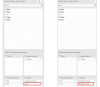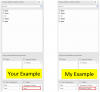Hi Friends,
This is my first question
In majority of my pivot charts, I need to draw a vertical line to point to specific Date
like below example .JPG
Normally, I draw it using Insert/ Shapes
but it has one drawback, each time to Update my chart with new Daily data,
it moves and I've to drag it back to the specific Date point (example: 24th. February 0:00)
Is there any solution to force the Verticall line to be always pointing to specific date (example: 24th. February 0:00)
and never move regardless of the new daily data I will keep updating !
This is my first question
In majority of my pivot charts, I need to draw a vertical line to point to specific Date
like below example .JPG
Normally, I draw it using Insert/ Shapes
but it has one drawback, each time to Update my chart with new Daily data,
it moves and I've to drag it back to the specific Date point (example: 24th. February 0:00)
Is there any solution to force the Verticall line to be always pointing to specific date (example: 24th. February 0:00)
and never move regardless of the new daily data I will keep updating !