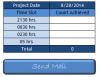MaunishP
Member
Dear Team,
I am trying to create macro where I want my team member to send report bi-hourly basis through Microsoft WebOutlook App using Excel [Small button which says "Send Mail" and same I need to copy paste data into excel against thier name.
It is easy to capture data during 5-6 team members, but it becomes diffcult when 30+ team members send me email and i need to copy paste data everytime.
My Requirements :
1) A excel file which is unquiely [same format] there with my team members with a button saying " Send Email "
2) Once i receive emails from particular team members [Every subject line will be same, however only dates will change ] an excel file to run macro and copy information from each email sent by team members and I a particular master sheet [date wise, hourly wise]
I have attached sample sheet which i require and visualization how i require.
Regards,
Maunish Patel
I am trying to create macro where I want my team member to send report bi-hourly basis through Microsoft WebOutlook App using Excel [Small button which says "Send Mail" and same I need to copy paste data into excel against thier name.
It is easy to capture data during 5-6 team members, but it becomes diffcult when 30+ team members send me email and i need to copy paste data everytime.
My Requirements :
1) A excel file which is unquiely [same format] there with my team members with a button saying " Send Email "
- First worksheet to contain information which needs to be sent
- Second worksheet to contain list of email id's which require data to be sent.
- Email which will be sent needs to come in a HTML format not attachment format. "Do you think that next question which i am asking will restrict this request?"
2) Once i receive emails from particular team members [Every subject line will be same, however only dates will change ] an excel file to run macro and copy information from each email sent by team members and I a particular master sheet [date wise, hourly wise]
I have attached sample sheet which i require and visualization how i require.
Regards,
Maunish Patel