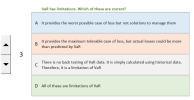You are using an out of date browser. It may not display this or other websites correctly.
You should upgrade or use an alternative browser.
You should upgrade or use an alternative browser.
VBA Macro to convert excel multiple choice questions to PowerPoint slides
- Thread starter ansridhar
- Start date
ansridhar
Have You tried to search instructions from Chandoo.org?... You could find eg
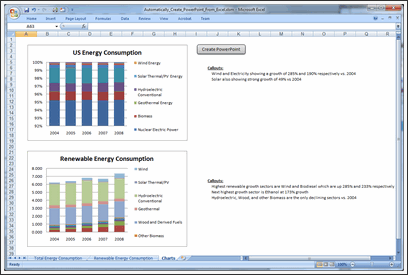
Create PowerPoint Presentations Automatically using VBA » Chandoo.org - Learn Excel, Power BI & Charting Online
You've been there before. It’s almost 5:00, and you are going crazy trying to finish the presentation due for a monthly performance meeting the next morning. The model is refreshed, and now it just takes a LOT of copying, pasting, and positioning to get the PowerPoint ready. Finally, the slides...
 chandoo.org
chandoo.org
Thanks. The code showed error at AppActivate line, but ppt opened. My excel doesn't have a single chart. Instead it has rows of data, with each row consisting of question, four choices, and the answer. For each question, I need a separate slide in ppt. That's it. Rest I will maneuver. Thanks in advance.
ansridhar
How to get the Best Results at Chandoo.org- Try and tell the readers what is the situation, what have you tried and what do you want to achieve.
- Don't leave out information more info is better
# Is this once-a-lifetime case?
... or do You need this hourly?
# Have You tried to do this ... without an Excel?
# Do You've clear image of layout?
... You've asked to show ... correct answers with Your questions.
# Why do You need to use PowerPoint at all?
... You could use something like this sample ... ?
My Excel skips ActiveX cases.
Maybe someone else could give some helps.
Attachments
Last edited:
Thanks. I did not understand sheet2. Is it pivot? I couldn't see any VBA Code.
I was requiring PPT because it is online presentation which I have to make facing the camera. I can have lots of choices on screen designs, animations etc. This was just one small sample chapter.
I was requiring PPT because it is online presentation which I have to make facing the camera. I can have lots of choices on screen designs, animations etc. This was just one small sample chapter.
ansridhar
What did You understand from Sheet2?... it's a sample for Your a single question and four options with the correct answer solution
... ... You can scroll with left side buttons next/previous questions
... there is none VBA.
... You could run = use it without ... PowerPoint.
Your I can have lots of choices on screen designs, animations etc. This was just one small sample chapter.
... Yes, You can ... but with Your original sample file - You did freedom for any sample solution.
Attachments
Firstly, I am extremely grateful to the support you are providing. I also understand there is no vba code. My sheet2 is locked in all ways, except that I can use my spin button to use up and down arrow. Thats' it. How to bring this sheet2 from sheet1? Can you give at least a hint please? I am enclosing an image for reference. Thanks in advance.
Attachments
ansridhar
About Your How to bring this sheet2 from sheet1?... bring? ... maybe You means something like below ...
With LOOKUP-functions ... I've used too: MID, FIND, - , + & =
Conditional Formatting take care colors - as You wanted to show Correct answers too.
Sheet2 is protected without password to avoid user to do unwanted modifications.
A spin button is for scrolling questions.
This way ... it would be smoother for You to modify Sheet2.
ansridhar
I can remove the protection ...Cannot You remove the protection Yourself?
... because it's better be protected while using it - with online presentation.
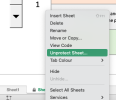
Wasn't Your requirement?
If I need a single question and four options with the correct answer - shown in one row in the enclosed excel file to appear in a single PowerPoint slide, and therefore 20 questions in 20 slides, how I write a macro.
What do it need to modify with those 20 questions with the correct answer?
Dear, I simply overlooked this easy way to unprotect. I got it. But I am going to use this for further improvement through a code for variety of other purposes. Thanks a lot.
Believe me, I thought some code might have been used. I sincerely apologize for the harm caused to you in any manner. Thanks a lot for showing tremendous patience and tolerating my ignorance and persistent questions. God bless you.
Believe me, I thought some code might have been used. I sincerely apologize for the harm caused to you in any manner. Thanks a lot for showing tremendous patience and tolerating my ignorance and persistent questions. God bless you.