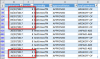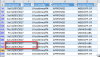trprasad78
Member
Hi
I need sql query in VBA MACRO, data maintain in EXCEL
I will open output file and run the macro, data has to fetch from Master file and update in output file.
attached
MasterFile.xlsx
Output.xlsx = > Expected out as no.of days LOP (LOSS of pay)
Get LOSS of pay days.
Booking date" Should fall in given date (From and To date)
"ApprovedStatus" Consider only "Approval"
"PayTypeName" consider "UNPAID-ABS" & "WeekOFF-OF"
Please refer attached screen shot for sample filter.

I filtered
Booking Date = "1-07-2017" to "30-07-2017"
CreatedBy = "testtimeoff4"
ApprovalStatus = "Approved"
PayTypeName = "UNPAID-ABS" & "WEEKOFF-OF"
if you note 20th & 21st July = UNPAID-ABS
NEXT 2 days Weekly off (Weekoff-OF)
24TH July he took leave.
In this case we need consider 2 weekoff as Unpaid leave.
result should be
Testtimeoff4 = 5 days LOP (20 - 24th July 2017 )
( 8hrs = 1 day)
Please do the needful, if need any clarification ,please reply back.
I need sql query in VBA MACRO, data maintain in EXCEL
I will open output file and run the macro, data has to fetch from Master file and update in output file.
attached
MasterFile.xlsx
Output.xlsx = > Expected out as no.of days LOP (LOSS of pay)
Get LOSS of pay days.
Booking date" Should fall in given date (From and To date)
"ApprovedStatus" Consider only "Approval"
"PayTypeName" consider "UNPAID-ABS" & "WeekOFF-OF"
Please refer attached screen shot for sample filter.
I filtered
Booking Date = "1-07-2017" to "30-07-2017"
CreatedBy = "testtimeoff4"
ApprovalStatus = "Approved"
PayTypeName = "UNPAID-ABS" & "WEEKOFF-OF"
if you note 20th & 21st July = UNPAID-ABS
NEXT 2 days Weekly off (Weekoff-OF)
24TH July he took leave.
In this case we need consider 2 weekoff as Unpaid leave.
result should be
Testtimeoff4 = 5 days LOP (20 - 24th July 2017 )
( 8hrs = 1 day)
Please do the needful, if need any clarification ,please reply back.