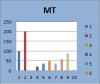jb
Member
hi all experts,
I have drawn a bar char with single series. But the look of the chart is very boring. all bars are in blue colors.
I found from net that there is an option called "vary color by point" in format data series - fill option.
But in excel 2010, this option is missing.
How to activate it? or is there any other method?
Please do not tell me that I should select each bar individually and change the colour.
I have drawn a bar char with single series. But the look of the chart is very boring. all bars are in blue colors.
I found from net that there is an option called "vary color by point" in format data series - fill option.
But in excel 2010, this option is missing.
How to activate it? or is there any other method?
Please do not tell me that I should select each bar individually and change the colour.