alberto.carrillom
New Member
I HAVE AN ISSUE WHEN I WANT TO DISPLAY MY FORM. THIS IS MY CODE OF THE STOCK LIST, IT APPEARS HIGHLIGHTED IN THE "frm.Show". ALSO I AM ATTACH THE CODE OF formStockDetailsNew. RUN TIME ERROR 6 OVERFLOW
>>> Please, do not shouting! ~ by using capital letters <<<
>>> Modify Your writing. <<<
>>> use code - tags <<<

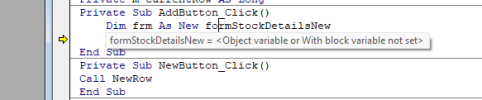
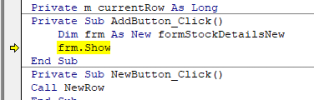
>>> Please, do not shouting! ~ by using capital letters <<<
>>> Modify Your writing. <<<
>>> use code - tags <<<
Code:
Option Explicit
Private Sub AddButtonn_Click()
Call AddRow
End Sub
Private Sub AddRow()
Dim frm As New formStockDetailsNeww
frm.Show
Call AddDataToListBox
End Sub
Private Sub NewButton_Click()
Call NewRow
End Sub
Private Sub ButtonRemove_Click()
Call RemoveRow
End Sub
Private Sub EditButton_Click()
Call EditRow
End Sub
Private Sub DeleteButton_Click()
Call DeleteRow(listboxStock.ListIndex)
End Sub
Private Sub ExitButton_Click()
Unload Me
End Sub
Private Sub UserForm_Initialize()
Call AddDataToListBox
Me.Width = 900
Me.Height = 500
End Sub
Private Sub AddDataToListBox()
'Get the Range
Dim rg As Range
Set rg = GetRange()
'Link the data to the ListBox
With listboxStock
.RowSource = rg.Address(external:=True)
.ColumnCount = rg.Columns.Count
.ColumnWidths = "170;190;140;75;75;75"
.ColumnHeads = True
.ListIndex = 0
End With
End Sub
Private Sub EditRow()
' Check if an item is selected in the ListBox
If listboxStock.ListIndex >= 0 Then
Dim frm As New formStockDetailsEdit
frm.CurrentRow = listboxStock.ListIndex
frm.Show vbModal
Else
MsgBox "Please select an item to edit.", vbExclamation
End If
End Sub
Private Sub RemoveRow()
' Check if an item is selected in the ListBox
If listboxStock.ListIndex >= 0 Then
Dim frm As New RemoveQtyForm
frm.CurrentRow = listboxStock.ListIndex
frm.Show vbModal
Else
MsgBox "Please select an item to remove.", vbExclamation
End If
End Sub
Private Sub NewRow()
Dim frm As New AddQtyForm
frm.CurrentRow = listboxStock.ListIndex
frm.Show vbModal
End Sub
\\\\\\\\\\\\\\\\\\\\\\\\\\\
Private m_currentRow As Long
Private Sub buttonClose_Click()
Unload Me
End Sub
Private Sub buttonSave_Click()
If MsgBox("Do you wish to save this record?", vbYesNo, "Save record") = vbYes Then
'Write the data to the worksheet from controls
Call WriteDataToSheet
'Empty the textboxes
Call EmptyTextBoxes
'Create a new ID
Call CreateNewPartNumber
End If
End Sub
' HELPERS
Private Function WriteDataToSheet()
Dim NewRow As Long
With shStock
NewRow = .Cells(.Rows.Count, 1).End(xlUp).row + 1
.Cells(NewRow, 1).Value = textboxPartNumber.Value
.Cells(NewRow, 2).Value = textboxPartName.Value
.Cells(NewRow, 3).Value = textboxManufacturer.Value
.Cells(NewRow, 4).Value = textboxAddQuantity.Value
End With
End Function
Public Sub EmptyTextBoxes()
Dim c As Control
For Each c In Me.Controls
If TypeName(c) = "TextBox" Then
c.Value = ""
End If
Next c
End Sub
Private Sub UserForm_Initialize()
'Create a new Part Number
Call CreateNewPartNumber
'Initialize the controls
Call InitializeControls
Me.Width = 300
Me.Height = 280
End Sub
Private Sub CreateNewPartNumber()
Me.textboxPartNumber.Value = GetNewPartNumber()
End Sub
Public Sub InitializeControls()
Me.comboboxArea.List = GetAreas()
Me.comboboxArea.ListIndex = 0
End Sub
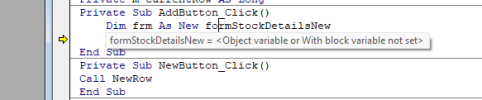
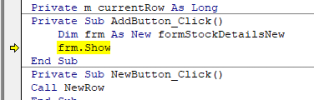
Last edited by a moderator:
