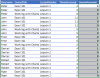Hi Excel Masters,
I just need your assistance on how to answer the 'CourseAccessed' column from my table, wherein it will put 1 for each Unique 'Username' accessed(TimesAccessed) a Unique course in 'CourseTitle' column whatever Lesson(LessonNumber) it is, as long as he accessed the course.
Here is the table of my example:
My idea here is to create a pivot table, and sum the number of users who accessed the courses. So I will be able to see the trending course accessed by the users.
And yes, the 'CourseAccessed' is a helper column so I can do the counting.
If you have better idea, please feel free to suggest. Your help is much appreciated. .
Thanks in Advance. More powers to your site.
I just need your assistance on how to answer the 'CourseAccessed' column from my table, wherein it will put 1 for each Unique 'Username' accessed(TimesAccessed) a Unique course in 'CourseTitle' column whatever Lesson(LessonNumber) it is, as long as he accessed the course.
Here is the table of my example:
| Username | CourseTitle | LessonNumber | TimesAccessed | CourseAccessed |
| Peter | Excel 101 | Lesson 1 | 2 | |
| Peter | Excel 101 | Lesson 2 | 2 | |
| Peter | Working with Charts | Lesson 1 | 0 | |
| John | Excel 101 | Lesson 1 | 11 | |
| John | Excel 101 | Lesson 2 | 11 | |
| John | Excel 101 | Lesson 3 | 11 | |
| John | Working with Charts | Lesson 1 | 5 | |
| John | Working with Charts | Lesson 2 | 5 | |
| Fred | Excel 101 | Lesson 1 | 0 | |
| Fred | Excel 101 | Lesson 2 | 0 | |
| Fred | Working with Charts | Lesson 1 | 2 | |
| Daniel | Excel 101 | Lesson 1 | 4 | |
| Daniel | Excel 101 | Lesson 2 | 3 | |
| Daniel | Excel 101 | Lesson 3 | 2 | |
| Robert | Excel 101 | Lesson 1 | 1 | |
| Robert | Working with Charts | Lesson 1 | 4 | |
| Robert | Working with Charts | Lesson 2 | 0 | |
| Ryan | Excel 101 | Lesson 1 | 1 | |
| Ryan | Excel 101 | Lesson 2 | 0 |
My idea here is to create a pivot table, and sum the number of users who accessed the courses. So I will be able to see the trending course accessed by the users.
And yes, the 'CourseAccessed' is a helper column so I can do the counting.
If you have better idea, please feel free to suggest. Your help is much appreciated. .
Thanks in Advance. More powers to your site.