Jack-P-Winner
Member
I need to find "liked" number patterns within my spreadsheet that has around 500,000 rows. The data that I have entered looks like this:
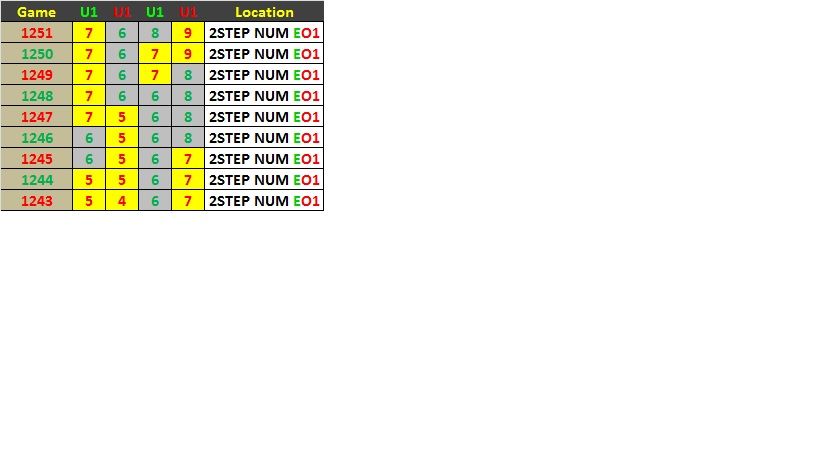
You will notice it has game numbers (column 1) and a location (Column 6) along with four numbers (column 2-3-4-5) that we will call counter numbers. When I run my filters I want to be able to find a group of numbers that look like the example above How can I set up a Macro to find similar number patterns like this?
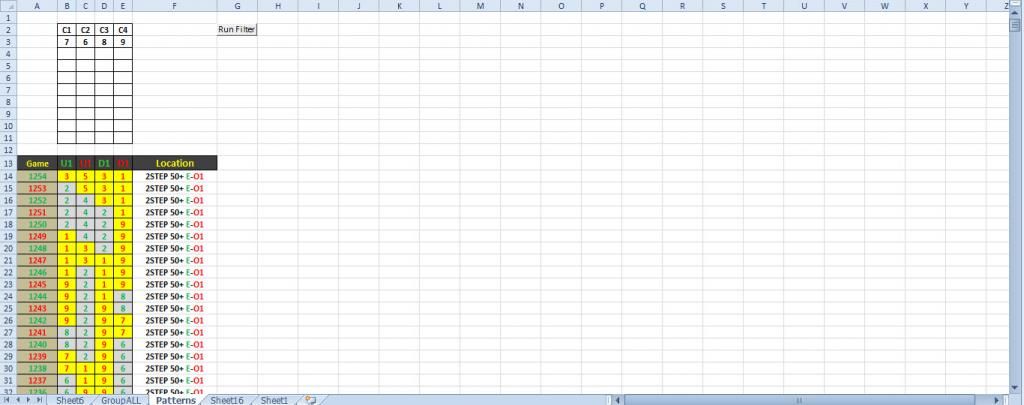
this is what I have so far and bare with me as I am a newbie I need it to find up to 8 to 10 rows like the top picture
Sub simple_search()
Cells.Find(What:=Range("B3").Value & "^" & Range("C3").Value & "^" & Range("D3").Value & "^" & Range("E3").Value, After:=ActiveCell, LookIn:=xlValues, LookAt:= _
xlPart, SearchOrder:=xlByRows, SearchDirection:=xlNext, MatchCase:=False _
, SearchFormat:=False).Activate
End Sub
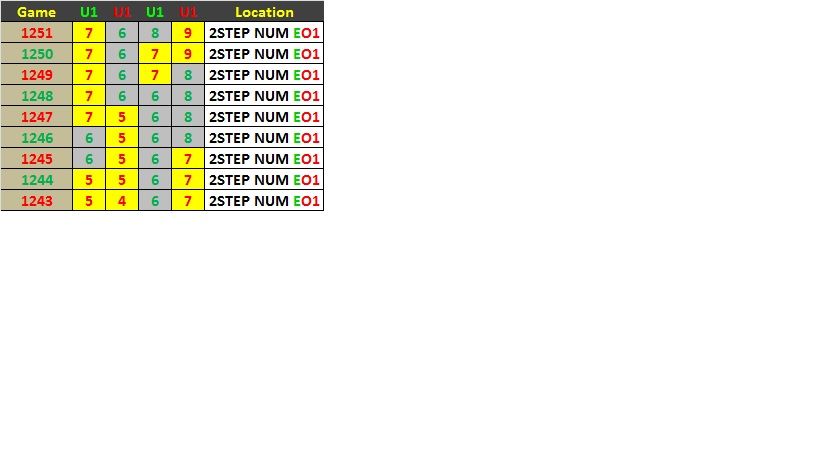
You will notice it has game numbers (column 1) and a location (Column 6) along with four numbers (column 2-3-4-5) that we will call counter numbers. When I run my filters I want to be able to find a group of numbers that look like the example above How can I set up a Macro to find similar number patterns like this?
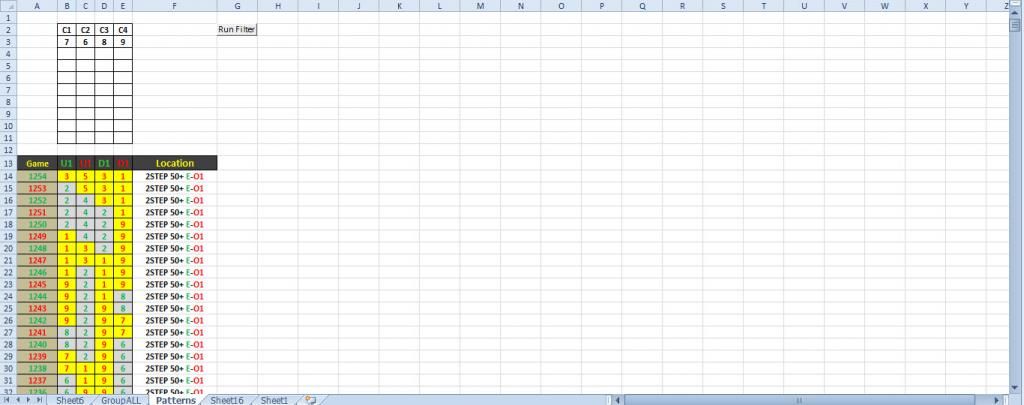
this is what I have so far and bare with me as I am a newbie I need it to find up to 8 to 10 rows like the top picture
Sub simple_search()
Cells.Find(What:=Range("B3").Value & "^" & Range("C3").Value & "^" & Range("D3").Value & "^" & Range("E3").Value, After:=ActiveCell, LookIn:=xlValues, LookAt:= _
xlPart, SearchOrder:=xlByRows, SearchDirection:=xlNext, MatchCase:=False _
, SearchFormat:=False).Activate
End Sub
