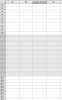excellantay
New Member
Hello!
2 things to start with - this may be more of a powerpoint question and also apologize if it is already answered else where because I didn't know how to call it.
I have a table/range in Excel that is longer than I want to present in a PowerPoint slide. The table has ~90 rows with headers and a total row at the bottom. I want to present the headers, first 10 rows, last 5 rows and totals in a picture on a slide. I also want to include the squiggle lines or arrows or "ripped page" graphic to indicate that I skipped a bunch of line and just showing an excerpt. Anyone know how to do this?
2 things to start with - this may be more of a powerpoint question and also apologize if it is already answered else where because I didn't know how to call it.
I have a table/range in Excel that is longer than I want to present in a PowerPoint slide. The table has ~90 rows with headers and a total row at the bottom. I want to present the headers, first 10 rows, last 5 rows and totals in a picture on a slide. I also want to include the squiggle lines or arrows or "ripped page" graphic to indicate that I skipped a bunch of line and just showing an excerpt. Anyone know how to do this?