Gidday,
First time poster, and seeking some help. Unsure if this can be achieved through formula's or if it requires VBA scripting (Im inexperienced VBA user) or whether it exceeds the capacity of Excel (albeit I have seen some very cool spreadsheets on the Web)
I have a worksheet, broken down to employees and dates they are travelling in this case to other countries however would be looking to incoporate inter-state travel.

On the second worksheet I have a schedule of when they are or were away. (modified version of get date ranges from a schedule)
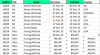
Where I come unstuck is if there is no distinct break between dates. Miss Young was in USA then England it pulls the inital fine but it crashes out when it comes to an over lap on location. Same if they are in location for one day.
Whilst I have attached the spreadsheet, I am only working with four staff members on this one while I try make it, work, however the company can potentially have upto 6000 employees on here with date ranges of upto six months to a year. (whether using formulas to capture or vba, I am keen to learn new tricks)
Any help and advice would be fantastic.
First time poster, and seeking some help. Unsure if this can be achieved through formula's or if it requires VBA scripting (Im inexperienced VBA user) or whether it exceeds the capacity of Excel (albeit I have seen some very cool spreadsheets on the Web)
I have a worksheet, broken down to employees and dates they are travelling in this case to other countries however would be looking to incoporate inter-state travel.
On the second worksheet I have a schedule of when they are or were away. (modified version of get date ranges from a schedule)
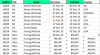
Where I come unstuck is if there is no distinct break between dates. Miss Young was in USA then England it pulls the inital fine but it crashes out when it comes to an over lap on location. Same if they are in location for one day.
Whilst I have attached the spreadsheet, I am only working with four staff members on this one while I try make it, work, however the company can potentially have upto 6000 employees on here with date ranges of upto six months to a year. (whether using formulas to capture or vba, I am keen to learn new tricks)
Any help and advice would be fantastic.
