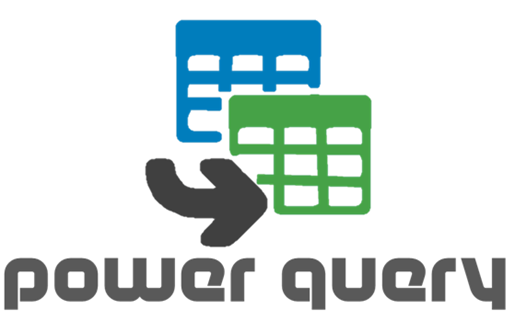AlanSidman
Well-Known Member
In the attached, Using Power Query, the file is set to refresh every 60 seconds. If you are linking your data to an external source this is probably the best way to achieve what you are looking for. In columns I and J the information will refresh automatically. Power Query is available in all versions of excel starting with 2010. Not available currently for a MAC.