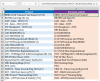You are using an out of date browser. It may not display this or other websites correctly.
You should upgrade or use an alternative browser.
You should upgrade or use an alternative browser.
Text Extraction
- Thread starter ExcelSur
- Start date
In C4 copied down:
=LEFT(B4,FIND(" (",B4)-1)
Hello Ali,
Your formula worked, but I have another issue. I just noticed that I have a few rows like this
| J366 - ATOV(License & Onsite) (271) |
and I want to remove just (271).
Thanks for your help
Thanks Bosco. That worked for. Thanks for your help
try =TRIM(LEFT(B4;SEARCH("%";SUBSTITUTE(B4;"(";"%";LEN(B4)-LEN(SUBSTITUTE(B4;"(";""))))-1))
Hello pecoflyer,
I am getting an error when using this formula. Thanks for your response.
TRIM(LEFT(B4;SEARCH("%";SUBSTITUTE(B4;"(";"%";LEN(B4)-LEN(SUBSTITUTE(B4;"(";""))))-1))
Hi,Hello pecoflyer,
I am getting an error when using this formula. Thanks for your response.
TRIM(LEFT(B4;SEARCH("%";SUBSTITUTE(B4;"(";"%";LEN(B4)-LEN(SUBSTITUTE(B4;"(";""))))-1))
pecoflyer's formula can work, just replace ";" to "," and formula become >>
=TRIM(LEFT(B4,SEARCH("%",SUBSTITUTE(B4,"(","%",LEN(B4)-LEN(SUBSTITUTE(B4,"(",""))))-1))
Remark :
For your information, in the countries like United States, Canada, Australia, United Kingdom, etc. functions are entered with arguments separated by commas ",". In other countries like Spain, France, Italy, Netherlands, Germany, functions are entered with semicolons ";".
Regards
Bosco
Last edited: