Hi,
I'm hoping someone can help with this. I'm trying to use SUMPRODUCT with a table to sum the values which match my criteria.
I've created the table ("FeeTable") and using a cell reference, I need to locate the first criteria ("DL Renew") then sum all the columns to the right of the second criteria ("September").
I've tried using INDEX MATCH MATCH, but that only provides the data for September, it ignores the remaining columns.
Below is a screen shot of the information in the sample file attached.
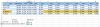
I appreciate any assistance!
Thanks,
Kathy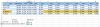
I'm hoping someone can help with this. I'm trying to use SUMPRODUCT with a table to sum the values which match my criteria.
I've created the table ("FeeTable") and using a cell reference, I need to locate the first criteria ("DL Renew") then sum all the columns to the right of the second criteria ("September").
I've tried using INDEX MATCH MATCH, but that only provides the data for September, it ignores the remaining columns.
Below is a screen shot of the information in the sample file attached.
I appreciate any assistance!
Thanks,
Kathy
