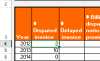I am currently working on a dashboard, I have to count the columns <>0 in sheet 2 for a particular year
I tried using the formula in my dashboard sheet "=SUMPRODUCT ((sheet2!A5:A42=B3)*(sheet2!J5:J42<>0))" which is giving me a wrong result.
Here Sheet2!A5:A42 contains years from 2012 till 2017 , B3 contains years and column J5:J42 is my criteria column for counting <>0 values.
Please help me with a correct equation
I tried using the formula in my dashboard sheet "=SUMPRODUCT ((sheet2!A5:A42=B3)*(sheet2!J5:J42<>0))" which is giving me a wrong result.
Here Sheet2!A5:A42 contains years from 2012 till 2017 , B3 contains years and column J5:J42 is my criteria column for counting <>0 values.
Please help me with a correct equation