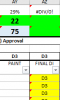Formula below does not return any value? What is wrong with this formula?
=SUMPRODUCT(SUBTOTAL(103,OFFSET(AZ8:AZ488,ROW(AZ8:AZ488)-ROW(AZ8),0,1)),--(AZ8:AZ488<>""))
Requirement is count all cells which has text or numbers and leave the blank cells from counting. Each cell in the range AZ8:AZ488 has the following formula
=IF(COUNTA(AT9:AY9),INDEX({"NP";"D2";"D3";"OK"},AGGREGATE(15,6,MATCH(AT9:AY9,{"NP";"D2";"D3";"OK"},0),1)),"")
=SUMPRODUCT(SUBTOTAL(103,OFFSET(AZ8:AZ488,ROW(AZ8:AZ488)-ROW(AZ8),0,1)),--(AZ8:AZ488<>""))
Requirement is count all cells which has text or numbers and leave the blank cells from counting. Each cell in the range AZ8:AZ488 has the following formula
=IF(COUNTA(AT9:AY9),INDEX({"NP";"D2";"D3";"OK"},AGGREGATE(15,6,MATCH(AT9:AY9,{"NP";"D2";"D3";"OK"},0),1)),"")