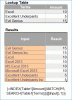will.smith3
New Member
This one is similar to my last posting on searching strings, but is a bit different.
How can I search for a substring, but add a clause of some kind that contains exclusions?
I want to search for "change", but exclude the word "exchange"... All help is greatly appreciated.
here is my giant nested-if formula.
How can I search for a substring, but add a clause of some kind that contains exclusions?
I want to search for "change", but exclude the word "exchange"... All help is greatly appreciated.
here is my giant nested-if formula.
Code:
=IF(COUNT(SEARCH("exchange",$G143&$T143)),"",IF(COUNT(SEARCH({"new","creat*"},$G143&$T143)),Categories!$A$2,IF(COUNT(SEARCH({"edit","modify","alias","update","*access","change","send?as","hide","GAL","SMTP"},$G143&$T143)),Categories!$A$3,IF(COUNT(SEARCH({"block*","leave","absence*"},$G143&$T143)),Categories!$A$4,IF(COUNT(SEARCH({"disable","remove","delet*","close","deactivat*","terminat*"},$G143&$T143)),Categories!$A$5,IF(COUNT(SEARCH("share?",$G143&$T143)),Categories!$A$6,IF(COUNT(SEARCH("outlook",$G143&$T143)),Categories!$A$7,IF(COUNT(SEARCH({"rout*","can*send"},$G143&$T143)),Categories!$A$8,IF(COUNT(SEARCH("external",$G143&$T143)),Categories!$A$9,IF(COUNT(SEARCH({"NDR","bounce","undeliver*"},$G143&$T143)),Categories!$A$10,IF(COUNT(SEARCH("transfer*",$G143&$T143)),Categories!$A$11,IF(COUNT(SEARCH({"export","archive","pst"},$G143&$T143)),Categories!$A$12,IF(COUNT(SEARCH("r*directory",$G143&$T143)),Categories!$A$14,IF($B143="eDiscovery",Categories!$A$16,IF(COUNT(SEARCH("fax*",$G143&$T143)),Categories!$A$17,IF(COUNT(SEARCH({"password?","reset","password reset"},$G143&$T143)),Categories!$A$18,IF(COUNT(SEARCH({"spam","phishing","compromise"},$G143&$T143)),Categories!$A$19,IF(COUNT(SEARCH({"calendar*","equipment","room"},$G143&$T143)),Categories!$A$20,IF(COUNT(SEARCH({"OWA","web*mail"},$G143&$T143)),Categories!$A$22,IF(COUNT(SEARCH({"EOP","zix"},$G143&$T143)),Categories!$A$23,IF(COUNT(SEARCH("scan",$G143&$T143)),Categories!$A$24,IF(COUNT(SEARCH({"out of office","automatic","repl*"},$G143&$T143)),Categories!$A$26,""))))))))))))))))))))))