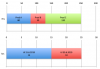madocar
Member
Hi everyone,
I would like to ask you if it is possible to show following in a chart:
One man daily capacity (this might change dynamically):
And this is what I would like to get ... Just like an example, Product A will produce 1,5 day then Product B will produce only 1 day .... etc.
View attachment 60610
Is there any way how to do so?
Thanks a lot for any help
Madocar
I would like to ask you if it is possible to show following in a chart:
| Product: | Hour it takes to create: |
| Product A | 80 |
| Product B | 50 |
| Product C | 120 |
One man daily capacity (this might change dynamically):
| Daily capacity [Hour] | |
| till 15.6.2019 | 15 |
| till 30.6.2019 | 10 |
And this is what I would like to get ... Just like an example, Product A will produce 1,5 day then Product B will produce only 1 day .... etc.
View attachment 60610
Is there any way how to do so?
Thanks a lot for any help
Madocar