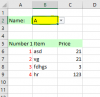Hello,
First of all thank you for all the help on this topic.
I would need Macro to do the below.
Let say I have one database with few thousand lines of data.
On column A I have multiple rows with same text file in the cells.
And on the B,C,D,E and so on I have different data on each row.
I would like to have macro in case I select on Sheet2 the same text what is in column A then he copies only that rows what contains that text exactly. I will also add two photos how i would like to have it. I think it is easier to understand.
And above this I also would like to have option by button push, to create separate Excel sheets for each individual name tables and save it on specific folder.
So for the attached photos I would have A,B,C,D file saved on the hard drive with only containing the Sheet2 and rows belonging to each name.
Thank you for your Help.


First of all thank you for all the help on this topic.
I would need Macro to do the below.
Let say I have one database with few thousand lines of data.
On column A I have multiple rows with same text file in the cells.
And on the B,C,D,E and so on I have different data on each row.
I would like to have macro in case I select on Sheet2 the same text what is in column A then he copies only that rows what contains that text exactly. I will also add two photos how i would like to have it. I think it is easier to understand.
And above this I also would like to have option by button push, to create separate Excel sheets for each individual name tables and save it on specific folder.
So for the attached photos I would have A,B,C,D file saved on the hard drive with only containing the Sheet2 and rows belonging to each name.
Thank you for your Help.