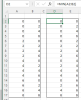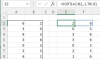Hello friends,
I want you to sort these two columns,
The minimum will appear in the first column, and the maximum in the second column.
with a sort or sortby function.
Thank you!
I want you to sort these two columns,
0 | 0 |
0 | 2 |
0 | 4 |
0 | 6 |
2 | 0 |
2 | 2 |
2 | 4 |
2 | 6 |
4 | 0 |
4 | 2 |
4 | 4 |
4 | 6 |
6 | 0 |
6 | 2 |
6 | 4 |
6 | 6 |
with a sort or sortby function.
0 | 0 |
0 | 2 |
0 | 4 |
0 | 6 |
0 | 2 |
2 | 2 |
2 | 4 |
2 | 6 |
0 | 4 |
2 | 4 |
4 | 4 |
4 | 6 |
0 | 6 |
2 | 6 |
4 | 6 |
6 | 6 |
Thank you!