Mehmud Khan
Member
Hello,
Good day!
Need helps in below;
I want to send multiple emails (via VBA) and simultaneously I want to update the status of email.
>In case, if email drafted but not sent, then status should be "Not Sent"
>In case, If email sent then status should be "Sent"
Please help, humble request from members and ninjas.
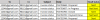
Thanks and Regards
Mehmud
Good day!
Need helps in below;
I want to send multiple emails (via VBA) and simultaneously I want to update the status of email.
>In case, if email drafted but not sent, then status should be "Not Sent"
>In case, If email sent then status should be "Sent"
Please help, humble request from members and ninjas.
Thanks and Regards
Mehmud


