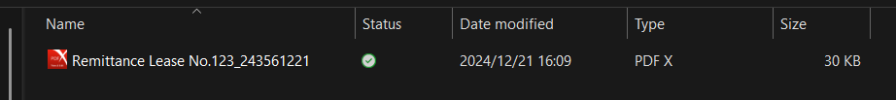martinargimon
Member
HI there,
I want to use the value of a cell in my spreadsheet to be incorporated as part of my PDF file NAME.
in my sub routine i want to save it in a specific folder starting with the file name as "Remittance date ".... ( and then bring across the date value form the cell , to form part of the name of my file at the end.
I've tried different 'formatting ' option , but my PDF creator does not like what i'm doing
Can u please helP?
Many Thanks
regards , MArtin
I want to use the value of a cell in my spreadsheet to be incorporated as part of my PDF file NAME.
in my sub routine i want to save it in a specific folder starting with the file name as "Remittance date ".... ( and then bring across the date value form the cell , to form part of the name of my file at the end.
I've tried different 'formatting ' option , but my PDF creator does not like what i'm doing
Can u please helP?
Many Thanks
regards , MArtin