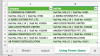I Want to change the location of cell like A3 to B2 (hall no | stall no should be in front of company name.)
| Company |
| A. DAMIANO & COMPANY |
| Hall No. HALL 9 | Stall No. H9B1 |
| A. EBERLE SYSTEMS PVT. LTD. |
| Hall No. HALL 14 | Stall No. H14D6 |
| AADI LOCKS PRIVATE LIMITED |
| Hall No. HALL 16 | Stall No. H16M4 |
| AAKASH POWERTECH PVT. LTD. |
| Hall No. HALL 10 | Stall No. H10A11 |
| AB POWER SYSTEM SOLUTION |
| Hall No. HALL 6 | Stall No. H6D1 |