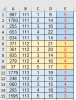Hi All. I've search through the posted threads for a RANK formula. I'm trying to Rank the values in Column D, 1 through 5. The desired results examples are listed in Column E. I've sorted Column B lowest to highest. Would it help to combine =B&C first? Thanks for any help.
You are using an out of date browser. It may not display this or other websites correctly.
You should upgrade or use an alternative browser.
You should upgrade or use an alternative browser.
=RANK(1,5)
- Thread starter CMLET
- Start date
Firstly you need to better define the problem
1. There is no apparent connection between columns B&C and column D?
2. When you say Rank, do you mean Score?
that is the minimum value in column D is 7, The maximum value 30
If you want to assign them 5 scores in categories of size 4.6
like this:
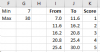
You can then use that table to assign the values in Column K to the
see the attached file where this is implemented
If you want the values sorted 5 to 1 simply change the values in Column K
3. If you simply want to choose a random number between 1 and 5 in column E use: =RANDBETWEEN(1,5)
1. There is no apparent connection between columns B&C and column D?
2. When you say Rank, do you mean Score?
that is the minimum value in column D is 7, The maximum value 30
If you want to assign them 5 scores in categories of size 4.6
like this:
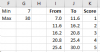
You can then use that table to assign the values in Column K to the
see the attached file where this is implemented
If you want the values sorted 5 to 1 simply change the values in Column K
3. If you simply want to choose a random number between 1 and 5 in column E use: =RANDBETWEEN(1,5)
Attachments
Attachments
Last edited:
Hi Hui. I like the 5 scores in categories suggestion! This is a work in progress project, and I'm trying out a variety of scenarios.Firstly you need to better define the problem
1. There is no apparent connection between columns B&C and column D?
2. When you say Rank, do you mean Score?
that is the minimum value in column D is 7, The maximum value 30
If you want to assign them 5 scores in categories of size 4.6
like this:
View attachment 58748
You can then use that table to assign the values in Column K to the
see the attached file where this is implemented
If you want the values sorted 5 to 1 simply change the values in Column K
3. If you simply want to choose a random number between 1 and 5 in column E use: =RANDBETWEEN(1,5)
Hi Bosco. Simply put...it works awesome! Thank You.Maybe...............................
Conditional rank to Column B and Column D, result in Column E
View attachment 58751
1] Column C is not required
2] In E1, copied down :
=COUNTIFS(B$1:B$621,B1,D$1:D$621,">"&D1)+COUNTIFS(B$1:B1,B1,D$1:D1,D1)
Regards
Bosco