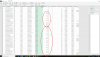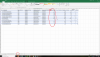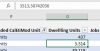orangehybrid
New Member
I have four sets of data split into four different tabs, each tab with the same columns and column names. I'm trying to create a pivot table that is based on an amended query of the four tabs, created through Power Query. When i look at the Query Preview at the merged table, the numbers look right and match the values shown in the tabs. However, when loaded into a new tab, some of the values (e.g., dwelling units for apartments and other residential land uses in 2027) no longer match what's in the tabs. I'm very confused. I thought it might be some of the original tab values were showing up in a text format, but that wasn't true. Somehow, the query table and pivot table are accurate for the first of the four tabs, but not the rest.
See Sheet 1 for the loaded query table.
Please help!
See Sheet 1 for the loaded query table.
Please help!