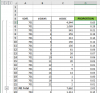Dear Excell Master
I have a lot of data as per attach file that i must proportion calculation/contribution per line to sub total. Could you help me how to speed up formula calculate without copying one cell to another cell ?
Note :yellow bar in cell its mean subtotal (in attach file)
Thanks
I have a lot of data as per attach file that i must proportion calculation/contribution per line to sub total. Could you help me how to speed up formula calculate without copying one cell to another cell ?
Note :yellow bar in cell its mean subtotal (in attach file)
Thanks