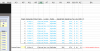Gregg Wolin
Member
I finance and develop residential subdivisions and i want to to update my model to (among other things) analyze the capital needs (and results) of various growth trajectories to present to several institutional investors.
The work-in-progress i uploaded is currently functional for underwriting a single project with a single layer of debt and equity. I wanted input from the forum about the VBA required to take the single-project results (m_Project) and with a series of additional "Portfolio / Fund" assumptions including (i) the number of projects executed during each month over the next several years, (ii) the number of periods during which new projects are initiated and (iii) whether cashflow distributions are reinvested or not; create a cashflow and asset base analysis (m_Portfolio) that substantially mirrors what I have in the m_Project tab.
Then, using these Portfolio Results, add Portfolio-level leverage to create a Fund-level cash-flow analysis (similar to the one in the m_Leverage tab).
The work-in-progress i uploaded is currently functional for underwriting a single project with a single layer of debt and equity. I wanted input from the forum about the VBA required to take the single-project results (m_Project) and with a series of additional "Portfolio / Fund" assumptions including (i) the number of projects executed during each month over the next several years, (ii) the number of periods during which new projects are initiated and (iii) whether cashflow distributions are reinvested or not; create a cashflow and asset base analysis (m_Portfolio) that substantially mirrors what I have in the m_Project tab.
Then, using these Portfolio Results, add Portfolio-level leverage to create a Fund-level cash-flow analysis (similar to the one in the m_Leverage tab).