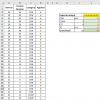mian.tx.00
New Member
Hello experts - I have an excel sheet (see attached). I need to create a pivot report/table. Where I need to report count of different categories( column C - there are 4 categories). The sum for each category should be calculated based on values from Column D for each unique ITEM ID (column A) .
Example:
Item ID 20 has 10 rows, associated with COB, we will pick 6 from column D,
Item ID 21 has 17 rows, associated with COB, we will pick 6 from Column D
Item ID 23 has 12 rows, associated with COHP, we will pick 3 from column D
Item ID 25 has 15 rows, associated with CIT, we will pick 6 from column D
Item ID 26 has 35 rows, associated with TC, we will pick 9 from column D
Item ID 28 has 8 rows, associated with TC, we will pick 2 from Column D
Pivot table should display report as
COB 12 ----- 6 +6
COHP 3
CIT 6
TC 11 ------- 9 +2
Grand Total: 32
Example:
Item ID 20 has 10 rows, associated with COB, we will pick 6 from column D,
Item ID 21 has 17 rows, associated with COB, we will pick 6 from Column D
Item ID 23 has 12 rows, associated with COHP, we will pick 3 from column D
Item ID 25 has 15 rows, associated with CIT, we will pick 6 from column D
Item ID 26 has 35 rows, associated with TC, we will pick 9 from column D
Item ID 28 has 8 rows, associated with TC, we will pick 2 from Column D
Pivot table should display report as
COB 12 ----- 6 +6
COHP 3
CIT 6
TC 11 ------- 9 +2
Grand Total: 32