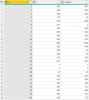John Jairo V
Well-Known Member
Hi to all!
I have some values in column, and I want to calculate the cumulative values with upper limit: 500.
I'd like to perform this task (using Power BI) in:
1. M (PowerQuery)
2. Calculated Column (DAX) and
3. Measure (DAX)
Just for verify how to calculate in this three states.
Check the file. Blessings!
I have some values in column, and I want to calculate the cumulative values with upper limit: 500.
I'd like to perform this task (using Power BI) in:
1. M (PowerQuery)
2. Calculated Column (DAX) and
3. Measure (DAX)
Just for verify how to calculate in this three states.
Check the file. Blessings!