Mehmud Khan
Member
Hello friends,
good day!
Is there any options to paste all the items at once which I have copied from various sources.
In the below example, I have copied 3 text items and clipboard history show in the bar, there is a button to "Paste All", but I am looking for a vba which paste all inside the cell like below;
before;
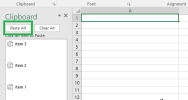
after paste;
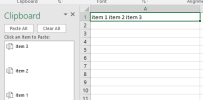
Also once I clicked on paste then additional VBA would "Clear All" the clipboard history like below;
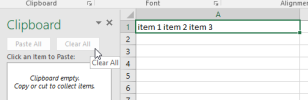
Thanks in advance.
Regards,
Mehmud
good day!
Is there any options to paste all the items at once which I have copied from various sources.
In the below example, I have copied 3 text items and clipboard history show in the bar, there is a button to "Paste All", but I am looking for a vba which paste all inside the cell like below;
before;
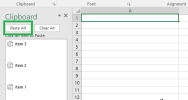
after paste;
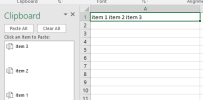
Also once I clicked on paste then additional VBA would "Clear All" the clipboard history like below;
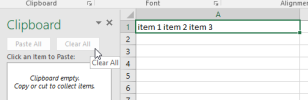
Thanks in advance.
Regards,
Mehmud
