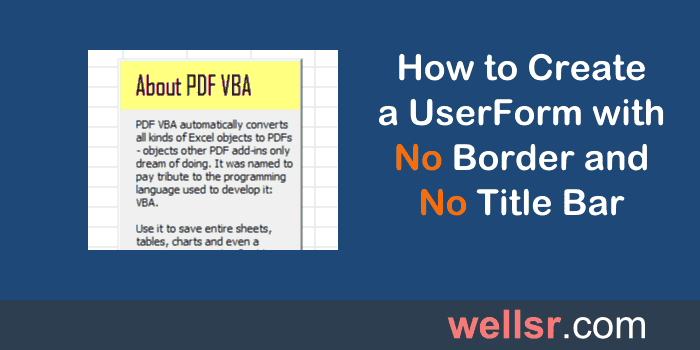rolo
Member
Hello, I need to know if you can code this macro:
1. I will have an Excel like this
2. My request: when I clic on a cell inside the table, I need a userform that shows the Face Picture inside. For example:
If I clic on any cell that belongs to "Peter" row, userform must show Peter asociated picture.
If I clic on any cell that belongs to "Mary" row, userform must show Mery asociated picture.
(selection change event, only when I am inside the table)
3. Userform located to the right of the table. It must be transparent and floating when scrolling
Transparent example here / Floating example here
Please, send me your estimated quote for this job (or ask me anything if it is not clear)
Thanks!
1. I will have an Excel like this
| NAME | FACE PICTURE |
| Peter | C:\Images\Peter.jpg |
| Mery | C:\Images\Mary.jpg |
2. My request: when I clic on a cell inside the table, I need a userform that shows the Face Picture inside. For example:
If I clic on any cell that belongs to "Peter" row, userform must show Peter asociated picture.
If I clic on any cell that belongs to "Mary" row, userform must show Mery asociated picture.
(selection change event, only when I am inside the table)
3. Userform located to the right of the table. It must be transparent and floating when scrolling
Transparent example here / Floating example here
Please, send me your estimated quote for this job (or ask me anything if it is not clear)
Thanks!