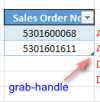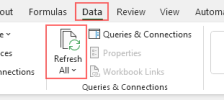Hi
I am attaching a work book with 5 sheets.
Sheet "Action" - Here i supposed to add few sales order numbers.
Sheet "Orders" - Here is the data, to be populated to Sheet "Ch Inv", "Ch PL" and "GM PL" based on the sales order numbers in Sheet "Action"
i did the Vlookup to get an idea, but i wish to get this with a vba, that if one sales order has two or more parts, then each part to be populated one below other in Ch Inv, Ch PL and GM PL sheets
Please help me.
I am attaching a work book with 5 sheets.
Sheet "Action" - Here i supposed to add few sales order numbers.
Sheet "Orders" - Here is the data, to be populated to Sheet "Ch Inv", "Ch PL" and "GM PL" based on the sales order numbers in Sheet "Action"
i did the Vlookup to get an idea, but i wish to get this with a vba, that if one sales order has two or more parts, then each part to be populated one below other in Ch Inv, Ch PL and GM PL sheets
Please help me.