youngsparky
New Member
My issue is this. I have a workbook with that has everything in it and it works great. I now have the need to separate a lot of the data into a separate database workbook that will be accessed by multiple worksheets. The first picture shows what I have in my original worksheet. I need this to continue to work the same except with the data in another workbook.
The first column drop down pulls up a list of named ranges. The second column drop down uses the indirect function to give the list based on the named range chosen in the first drop down.
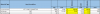
This is picture of 1. the "pricing workbook" on top. 2. the "database workbook" on bottom.
As you see the first column of the "pricing workbook" I have no problem with the data validation that references the named range from the "database workbook". The issue is how do I get a dependent dropdown list in the second column based on the selection of the first list. When I use the INDIRECT function in data validation it gives the dialog box "the source currently evaluates to an error". Please help

The first column drop down pulls up a list of named ranges. The second column drop down uses the indirect function to give the list based on the named range chosen in the first drop down.
This is picture of 1. the "pricing workbook" on top. 2. the "database workbook" on bottom.
As you see the first column of the "pricing workbook" I have no problem with the data validation that references the named range from the "database workbook". The issue is how do I get a dependent dropdown list in the second column based on the selection of the first list. When I use the INDIRECT function in data validation it gives the dialog box "the source currently evaluates to an error". Please help


