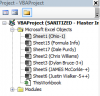Eloise T
Active Member
No as only the first one is for 64 bits so with PtrSafe …
Compatibility Between the 32-bit and 64-bit Versions
Try with only the first Declare codeline but if it works,
it works only on 64 bits Office version instead of both versions …
Apparently it will only work as 64-bit as it doesn't like it when PtrSafe is missing.
Of course yes it is what I expected for
'cause Demo1 was still within a worksheet module (Sheet1) ‼
As any code won't disappear only if
it is not located in the worksheet to be deleted !
Just read again child level directions I wrote twice …
In this sample on VBE side
Sheet1 is the CodeName of the worksheet "abc" and
as it is grey highlighted so it is its code window which is active …
OK.
You just have to open ThisWorkbook module and paste code within
instead of any worksheet module window already opened …
So, I clicked on ThisWorkbook and now it is grey. Are you saying I need to move my VBA code from Sheet1(Ohio-1) to ThisWorkbook?
If you see CleanUp_8 procedure in the code window
so you are in the wrong place as this code is
located in the Sheet1 module of worksheet "Ohio-1" ‼
As you can visual check which module is grey highlighted …
Be sure to (Click to expand...) again above.
I moved the VBA code to ThisWorkbook from Ohio-1. The YellowHighlightAThroughHVERSION2 macro successfully runs but accomplishes nothing. What am I doing wrong?
Signed,
Frustrated
Attachments
Last edited: