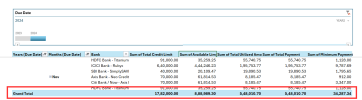vk7
Member
I've attached an Excel sheet titled 'PMT.xlsx,' which tracks my credit cards and their outstanding balances for each month. The issue I'm facing is that I update the sheet manually after each payment I do monthly, but in doing so, I overwrite the previous month's data. As a result, I lose the history of past payments and can't easily track whether my outstanding balance is increasing or decreasing over time. Any suggestions on how I can improve the structure to better track my payment progress? I'd also appreciate tips on incorporating a simple graph to visualize the upward or downward trend of my outstanding balance over time. Thanks in advance for the help.
Note: I mostly update the columns C3:M7 every month manually.
Note: I mostly update the columns C3:M7 every month manually.