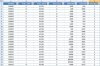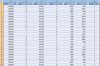JAlandhar 201718
Member
Respected all the members,
I have a new query as I have to filter the data from the database using 2 filter on a new sheet, the old result was so useful to me, I need to modify that result further. Please let me know is that possible to modify the TEST sheet I'm uploading with the new features.
the thing I wanted was to auto update the voucher_no in the data using the specific code in the database, now what I want is to update the same thing but with Subledger(column) value. like I need the data only whose SUBLEDGER value is 1 and of the provided number
PIC 1 is of all the database,
PIC 2 is of filtered subledger_value = "1
",
PIC 3 is the value want to look for in the filtered data,
PIC 4 is what I want in result.
a demo file"TEST.xlsx" is attached to, please someone help me.
I have a new query as I have to filter the data from the database using 2 filter on a new sheet, the old result was so useful to me, I need to modify that result further. Please let me know is that possible to modify the TEST sheet I'm uploading with the new features.
the thing I wanted was to auto update the voucher_no in the data using the specific code in the database, now what I want is to update the same thing but with Subledger(column) value. like I need the data only whose SUBLEDGER value is 1 and of the provided number
PIC 1 is of all the database,
PIC 2 is of filtered subledger_value = "1
",
PIC 3 is the value want to look for in the filtered data,
PIC 4 is what I want in result.
a demo file"TEST.xlsx" is attached to, please someone help me.