prabirmustafi
New Member
I have this data
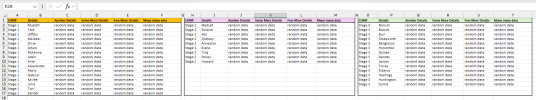
My question is if I change the value in cell A2 from Stage 1 to Stage 2 then the whole segment from cell A2:F2 should be moved to cell H11:M11 or if i change it to from Stage 1 to Stage 3 then it will move to O16:T16, similarly if i change Stage 2 in H4 for Kerr to Stage 1 then H4:M4 will be moved to cell A17:F17 immediately. Is it possible to do using VBA, and I have these type of blocks for multiple stages. Again, if i make changes in the last block like cell O15 Stage 3 for Huntington to Stage 2 it will move to cell H11:M11. The cell ranges in Column A, H and O have data validations of Stage 1, Stage 2 and stage 3, the names are dummy not real.
Is there any way of doing this using VBA? Any suggestions or links to understand the theoretical will help me.
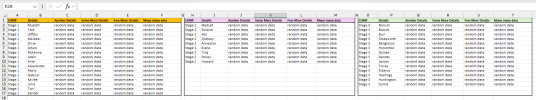
My question is if I change the value in cell A2 from Stage 1 to Stage 2 then the whole segment from cell A2:F2 should be moved to cell H11:M11 or if i change it to from Stage 1 to Stage 3 then it will move to O16:T16, similarly if i change Stage 2 in H4 for Kerr to Stage 1 then H4:M4 will be moved to cell A17:F17 immediately. Is it possible to do using VBA, and I have these type of blocks for multiple stages. Again, if i make changes in the last block like cell O15 Stage 3 for Huntington to Stage 2 it will move to cell H11:M11. The cell ranges in Column A, H and O have data validations of Stage 1, Stage 2 and stage 3, the names are dummy not real.
Is there any way of doing this using VBA? Any suggestions or links to understand the theoretical will help me.
Attachments
Last edited:
