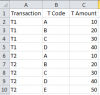You are using an out of date browser. It may not display this or other websites correctly.
You should upgrade or use an alternative browser.
You should upgrade or use an alternative browser.
Merge rows and Transpose data
- Thread starter ravikiran
- Start date
Thanks vletm and bluesky.
The pivot seems to do the job. I will try and apply it to the main data.
@bluesky63 - This seems to be a very good option especially for big data. I need to check if I can get power query working on my office machine.
I only looked at macro as there is more transformation required. I will rather try and use one of these options.
Thanks again.
The pivot seems to do the job. I will try and apply it to the main data.
@bluesky63 - This seems to be a very good option especially for big data. I need to check if I can get power query working on my office machine.
I only looked at macro as there is more transformation required. I will rather try and use one of these options.
Thanks again.
Marc L
Excel Ninja
Hi !
I don't know if it can be achieved by macro (as macros disappear since 1997 !)
but can be easily done under a VBA procedure just using an Excel Basics worksheet function
or via a VBA Collection rather than any Dictionary, whatever, depending on how is your real worksheet (uniques ?)
and on the expected result worksheet (just data copied, any calculation ?) …
Hi
Actually power query can do more than that, so more I had transformed quite a number of tedious excel steps to PQ, including text analytics, pq M language is quite powerful and it is easier for people like me who are slow in VBA, DAX etc, as most of the steps can be done by UI just once, and subsequent just right click and refresh
If you can upload your original requirement with mock-up data ( no need many records), I can take a look on the possibility of fully automate it
Of course if you prefer VBA then other forum members can advise.
Actually power query can do more than that, so more I had transformed quite a number of tedious excel steps to PQ, including text analytics, pq M language is quite powerful and it is easier for people like me who are slow in VBA, DAX etc, as most of the steps can be done by UI just once, and subsequent just right click and refresh
If you can upload your original requirement with mock-up data ( no need many records), I can take a look on the possibility of fully automate it
Of course if you prefer VBA then other forum members can advise.
Marc L
Excel Ninja
So read again post #5 but well this time ! As this is very not a mind readers forum …
Site Rules - New Users - Please Read
Hi all, Welcome to the Chandoo.org Forums. Posting Rules & Etiquette The Chandoo.org Forums is a collaborative and happy place to learn and expand your Excel knowledge. The Chandoo.org Forums consist of several Sub-Forums based on the type of question/area of Excel you are interested in...
chandoo.org