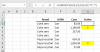You are using an out of date browser. It may not display this or other websites correctly.
You should upgrade or use an alternative browser.
You should upgrade or use an alternative browser.
MAXIF Finding Max Value for Group in Column
- Thread starter johncharles1923
- Start date
johncharles1923
New Member
johncharles1923
New Member
That's it! Thanks for the help again!
Peter Bartholomew
Well-Known Member
The formulas didn't just default to output the result against the first row of each block; they were carefully crafted to achieve that!
To bring the value forward on the same row
= IF( MAXIFS(Cases, Brand, Brand)=Cases, Cases, "")
To bring the value forward on the same row
= IF( MAXIFS(Cases, Brand, Brand)=Cases, Cases, "")
johncharles1923
Why to use own column for mark those?
After You've find 'x' ... You need to check that value from Cases-column.
You could mark those as below and see those values at once.
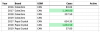
Why to use own column for mark those?
After You've find 'x' ... You need to check that value from Cases-column.
You could mark those as below and see those values at once.
Attachments
Peter Bartholomew
Well-Known Member
Peter Bartholomew
Well-Known Member
AlanSidman
Well-Known Member
An alternative solution is with Get and Transform
Code:
let
Source = Excel.CurrentWorkbook(){[Name="Table1"]}[Content],
#"Changed Type" = Table.TransformColumnTypes(Source,{{"Year", Int64.Type}, {"Brand", type text}, {"UOM", type text}, {"Cases", type number}}),
#"Grouped Rows" = Table.Group(#"Changed Type", {"Brand"}, {{"Max", each List.Max([Cases]), type nullable number}})
in
#"Grouped Rows"