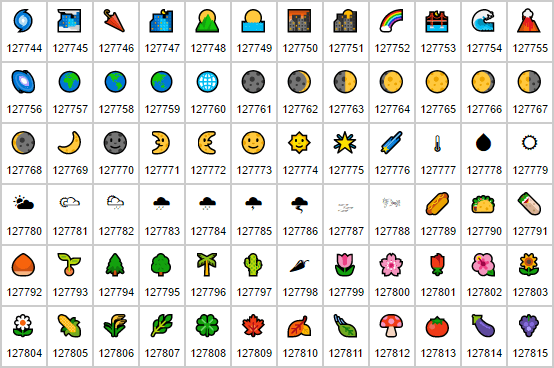TennaCVols
New Member
Hi,
I need some Match formula help. I'm currently using the formula =MATCH(a2,c:c,FALSE) to compare data and instead of #N/A in the cell I want it to enter a symbol. Is this possible? I've tried to search online and I'm not finding exactly what I'm wanting.
Thanks in advance for any and all help!
~Tenna
I need some Match formula help. I'm currently using the formula =MATCH(a2,c:c,FALSE) to compare data and instead of #N/A in the cell I want it to enter a symbol. Is this possible? I've tried to search online and I'm not finding exactly what I'm wanting.
Thanks in advance for any and all help!
~Tenna